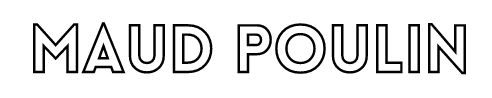PRESET INSTRUCTIONS
Vidéo d'installation:
Pour installer votre préréglage, assurez-vous de regarder cette vidéo: https://www.youtube.com/watch?v=ohSp1x6pCE0 ou avec les instructions suivantes:
Comment télécharger mes presets sur iphone?
1. Téléchargez l'application Lightroom
2. Téléchargez l’app ‘Fichiers’
3. Ouvrez votre e-mail de confirmation + cliquez sur le lien de téléchargement du produit
4. Ouvrez le fichier zip et exportez vos préréglages (presets)
5. Ouvrez les fichiers dans l'application Lightroom
6. Cliquez sur les trois points dans le coin supérieur droit et sélectionner le "+" pour créer un préréglage (preset)
6. Cliquez sur Enregistrer et répétez pour chaque préréglage (preset)
♡ ♡ ♡
1. Download the Lightroom application
2. Download the 'Files' app
3. Open your confirmation email + click on the product download link
4. Open the zip file and export your presets
5. Open the files in the Lightroom application
6. Click on the three dots in the upper right corner and select the "+" to create a preset
6. Click Save and repeat for each preset
♡ ♡ ♡